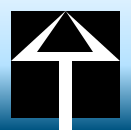Git refs/for
git push [option] [ < repository > [< refspec >]]
refs
- git manages all commit in key-value form
- Key is 40 digits of hash value made of SHA-1.
- Hash values are stored in a file with an name References
- All refs are stored in
.git/refs
- Heads, remotes, and tags directories exist at
.git/refs
$ pwd
.git/refs
$ ls
heads/ remotes/ tags/
$ cd
heads/
$ ls
master
$ cat master
6aeawerdfgdfg861145f19sdfafetrgf80af91
- in above example, Master Branch is refs
- git refers to the refs pointing to a particular task as branch
refs/for in Gerrit
Gerrit Documentation
When pushing a new or updated commit to Gerrit, you push that commit using a reference, in the refs/for namespace. This reference must also define the target branch, such as refs/for/[BRANCH_NAME].
For example, to create a new change on the master branch, you would use the following command:
$ git push origin HEAD:refs/for/master
The refs/for/[BRANCH_NAME] syntax allows Gerrit to differentiate between commits that are pushed for review and commits that are pushed directly into the repository.