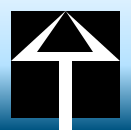Git Blog - create your Blog with GitHub Pages (steps by steps)
link
Jekyll docs for more info on how to get the most out of Jekyll.
Creating Blog with GitHub Pages
create repository with special repo name like “githubId.github.io” in GitHub
- mkdir [folder]
- cd [folder]
- git clone [url] .
- git clone https://github.com/mmistakes/minimal-mistakes.git .
- for window users, please delete “.git” folder
- git init
- git remote add origin [current repository url]
- git remote add origin https://github.com/sujinsjlee/sujinsjlee.github.io
- git remote -v
- By above command i can check what repository is connected to local environment
- git add .
- git commit -m “blog start”
- git push origin master
Notice
- Jekyll Themem should be selected at the repository settings : In order for your site to be published, a Jekyll theme must be chosen, even if you don’t use Jekyll at all.