Git Basic
Git Basic
Git Pro Book
sourcetree program
visual studio code
-
Git 의 필요성
변경사항 파악 : commit message 활용
협업 : 누가 언제 무엇을 개발했는지 체크 -
Git 이란
VCS(Version Control System, 버전 관리 시스템)
:파일 변경사항을 저장하고, 원하는 시점의 버전을 다시 꺼내올 수 있는 시스템
Git terminology
repository(repo) : main 저장소 - 사용자가 변경한 모든 커밋을 추적할 수 있는 공간 (하나의 디렉토리)
.git : 버전 저장폴더 - .git 폴더에서 버전 관리 기록
.gitignore : 버전 관리 없이 기록을 무시하는 파일 - .gitignore 파일에 작성
README.md : 프로젝트 main page - 프로젝트 설명, 사용 방법, 라이센스
staging : 스테이징 - commit을 위해 준비된 상태
Git Command
git init : git 초기화를 의미 - 로컬에서 진행
git add [file] : file을 스테이지로 올림
git status : 파일 수정, 스테이징 체크
git diff : 어떤 파일들이 얼마나 바뀌었는지 체크
git commit -m “[commit message]” : 간단한 commit message와 함께 커밋
git log : 이전 commit 기록 로그 확인
git remote add origin [url] : origin 과 url연결 - local공간과 원격 공간의 연결
git push origin master : 원격 저장소 master branch에 업데이트 - local에서의 버전과 모두가 보는 버전의 동기화
git clone : 원격 저장소에서 다운로드
git fetch : 원격 저장소와 동기화
git pull : 원격 저장소와 동기화하고 merge
git reset [option] : 원하는 commit으로 reset - 커밋 이후 기록을 없애기
git revert : 수정한 기록도 남기기 - commit log 를 함부로 지우지 않고 지우는 대신 revert로 수정기록을 남기기
git stash : 아직 commit하기는 부족한데 branch를 바꿔야하는 상황에 현재 작업하고 있는 작업물을 따로 저장
커밋 수정
$ git commit --amend -m "Update commit"
$ git rebase --continue
$ git push -f origin master
Git blame
git blame [파일] | tee blame.log
gedit blame.log
- git blame - Show what revision and author last modified each line of a file
- tee
- tee command reads the standard input and writes it to both the standard output and one or more files.
- 터미널 출력을 파일로 저장
Git Cheat sheet
git_cheat_sheet
—
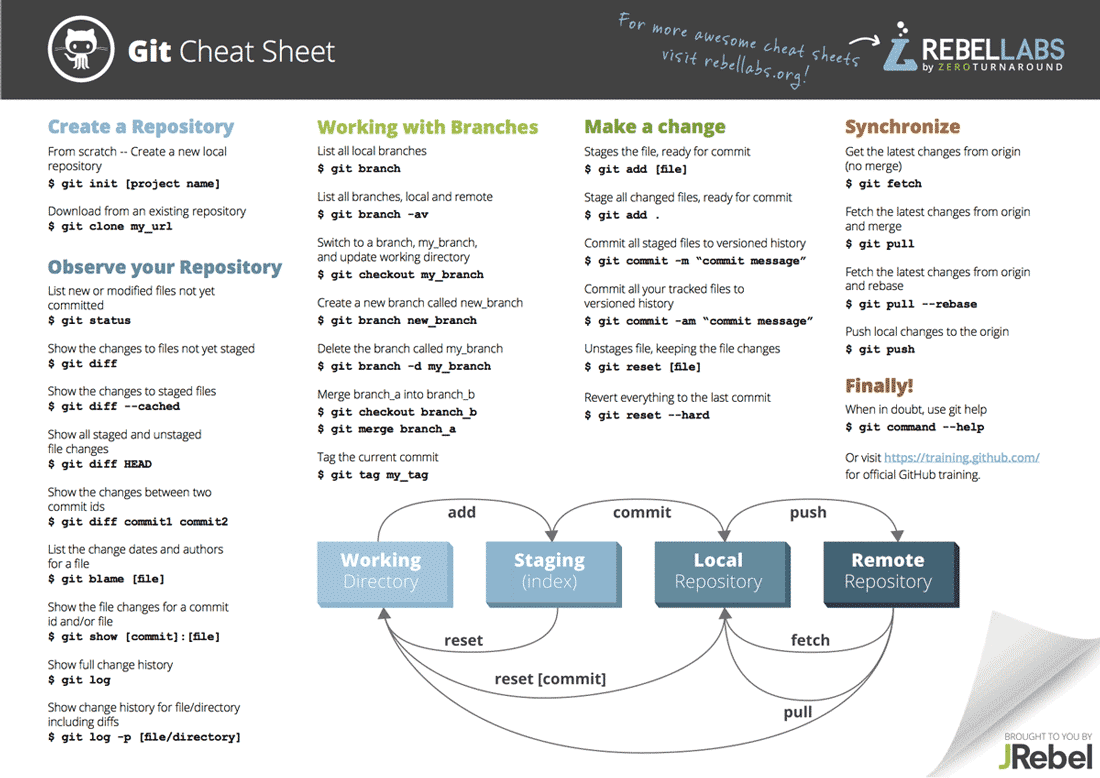 —
—
